BTCPay Server
Available

BTCPay Server is a self-hosted, open-source cryptocurrency payment processor. It's secure, private, censorship-resistant and free. BTCPay Server can be connected effortlessly with EasyWebshop.
BTCPay Server
Install connection
BTCPay Server has extensive documentation to help you set up Bitcoin and Lightning payments.
Connect BTCPay Server to your webshop
BTCPay Server Install connection
Connect BTCPay Server to your webshop
In your BTCPay Server account, create a Create a new store.
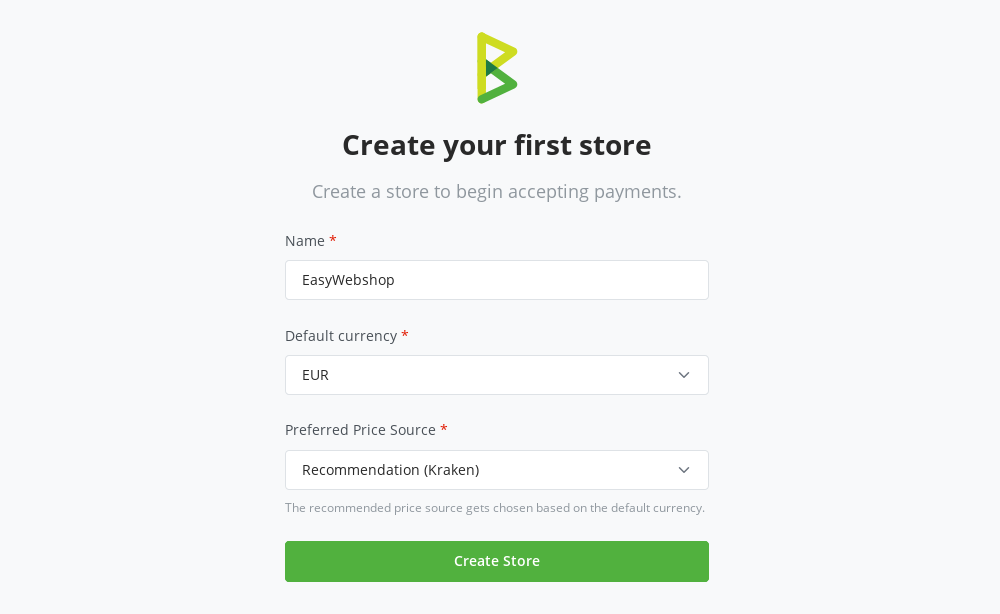
In Store Settings, copy your Store Id.
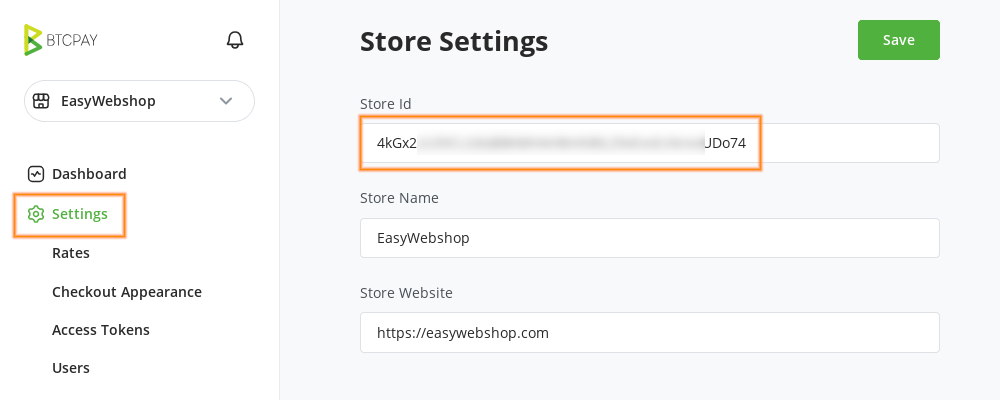
Open EasyWebshop in a new browser tab, navigate to Settings > More options > Connections and choose BTCPay Server.
Enter your BTCPay Server URL (https://mainnet.demo.btcpayserver.org in this example) and paste your Store Id.
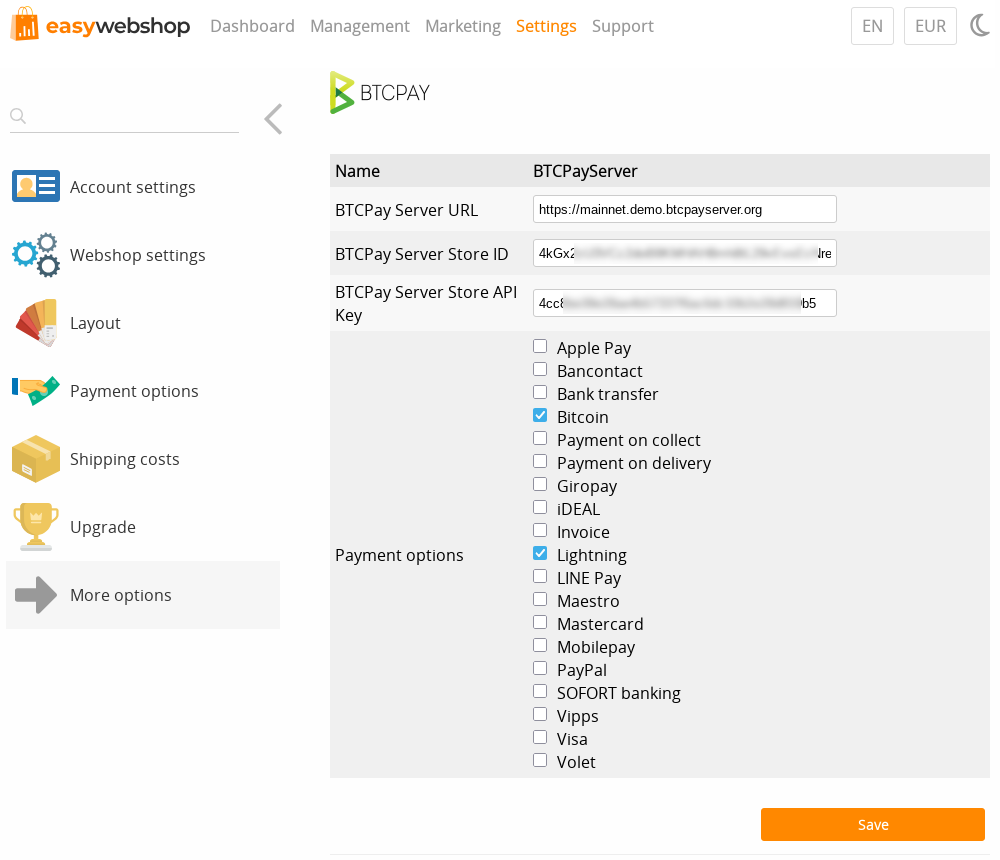
In your BTCPay Server account, navigate to Access tokens and click the link to generate Greenfield API Keys. Do not confuse this with the button for creating an Access token; you need to click the link at Greenfield API Keys.
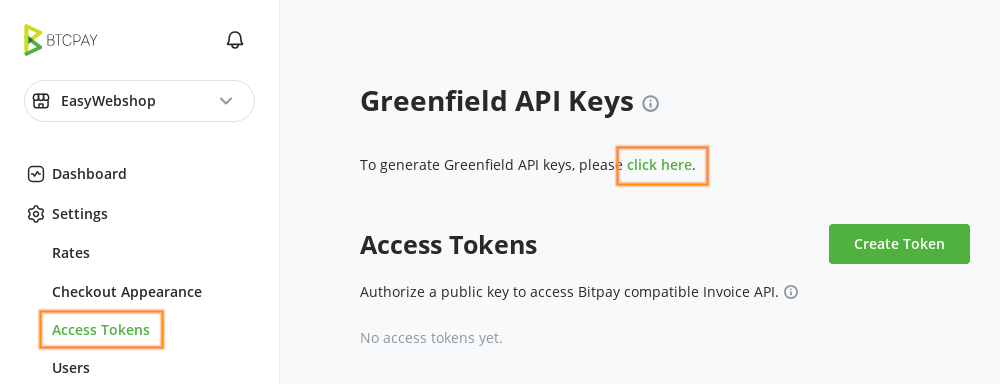
Click the Generate Key button.
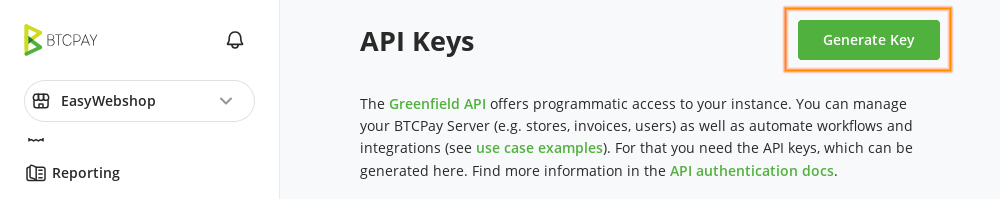
Enter a label name, enable the permissions View invoices and Create an invoice and click the Generate API Key button.
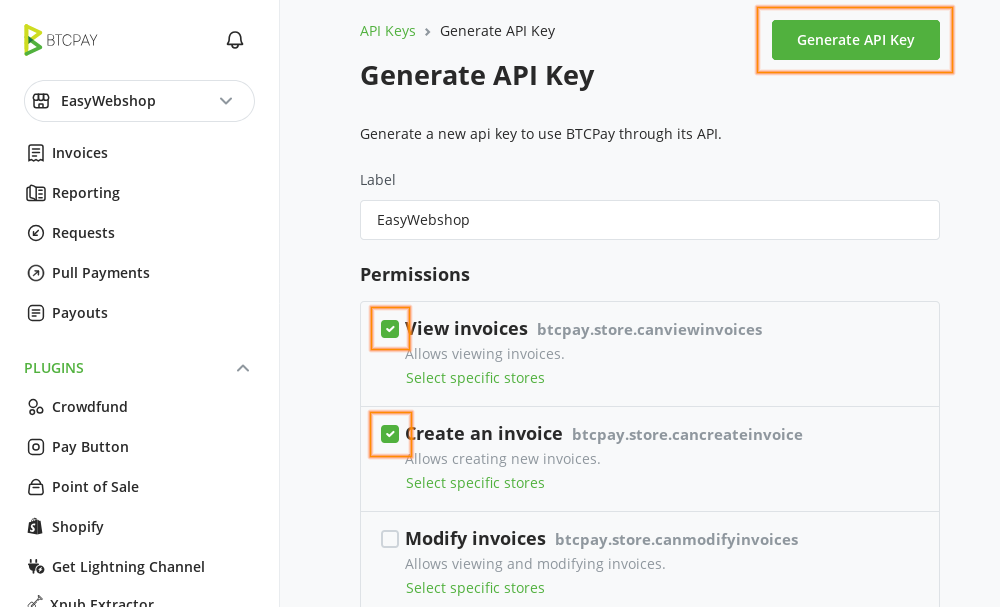
Copy your newly generated API Key. You can also find it later by clicking the Reveal link.
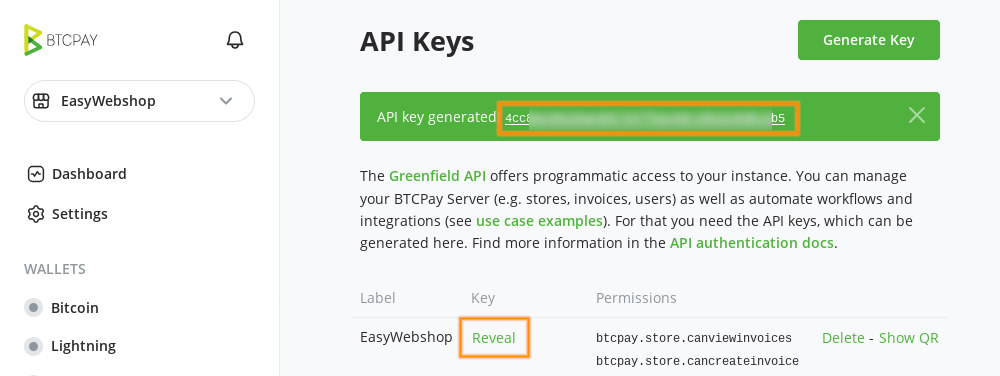
Paste the API Key in EasyWebshop at BTCPay Server Store API Key.
Connect the payment methods Bitcoin and Lightning (if applicable) and Save.
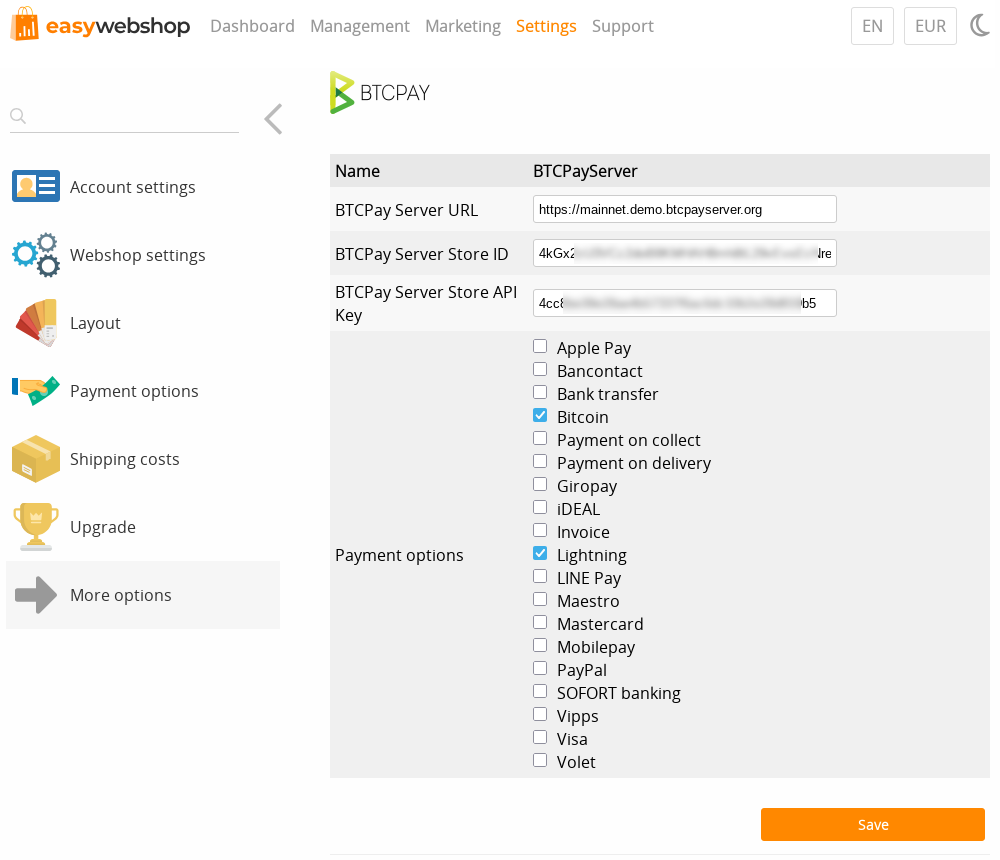
Place a test order in your webshop to check if everything works.
EasyWebshop connect