Onlinefact
Available

Onlinefact can be easily connected with EasyWebshop.
Create a Onlinefact account
Connect Onlinefact
In Onlinefact, go to Settings > Configuration > API and Create a new API key. Choose a name you want: this does not affect functionality.
On EasyWebshop, you can find the Onlinefact connection at Settings > More options > Connections.
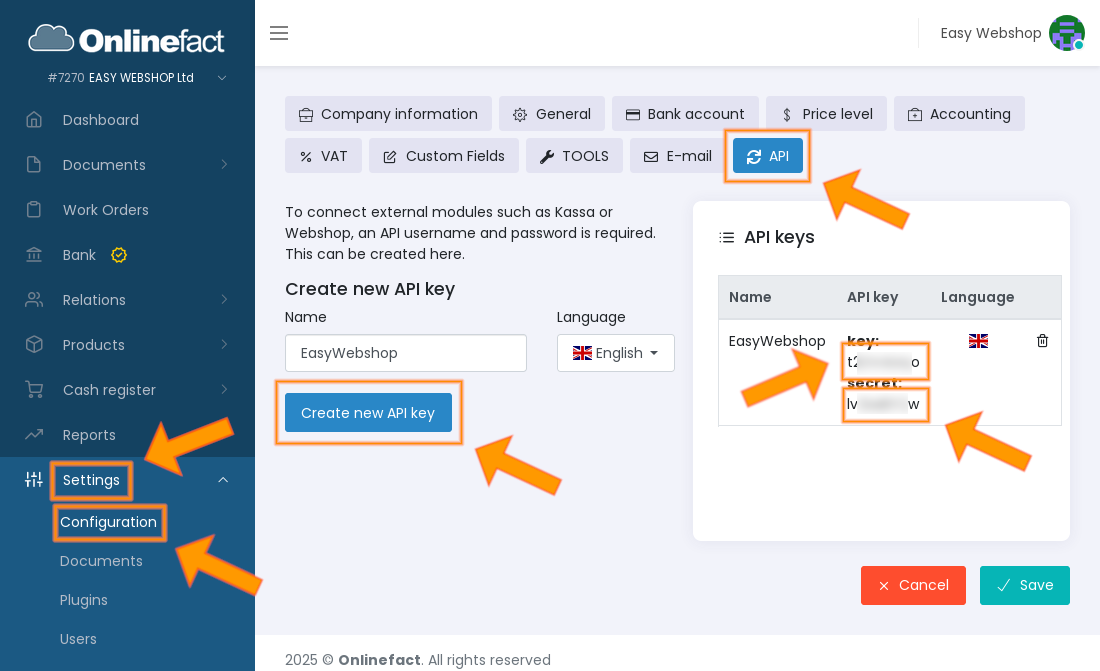
Install this connection and copy your Onlinefact API Key and API Secret.
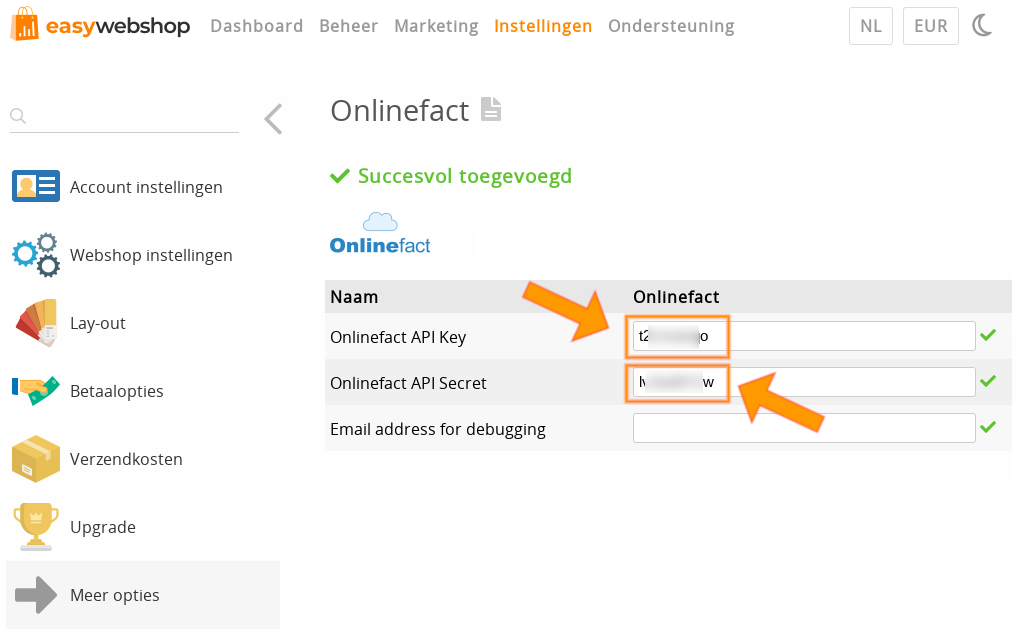
Synchronizing stock from Onlinefact to EasyWebshop
The procedure for connecting is the same as above: copy your Onlinefact API Key and API Secret.
Importing products from Onlinefact to the webshop
Use the button above to start the Onlinefact import tool.
You can create the API Key and API Secret for Onlinefact within the Onlinefact platform, under Settings > Configuration > API.
You can create the API Token for EasyWebshop under Settings > More options > EasyWebshop API. Activate the module (see documentation for the activation code), add an API token, and set the permissions so that products can be added and modified.
Once the API details are entered, you can test if the connections to the API are working and begin importing products.
Forwarding webshop invoices to Onlinefact
Create an account with Onlinefact
- Navigate to https://www.onlinefact.be/en/create-an-account and create an account
- After logging in, click on the item Documents and then Incoming
- Copy the e-mail address at Insert files
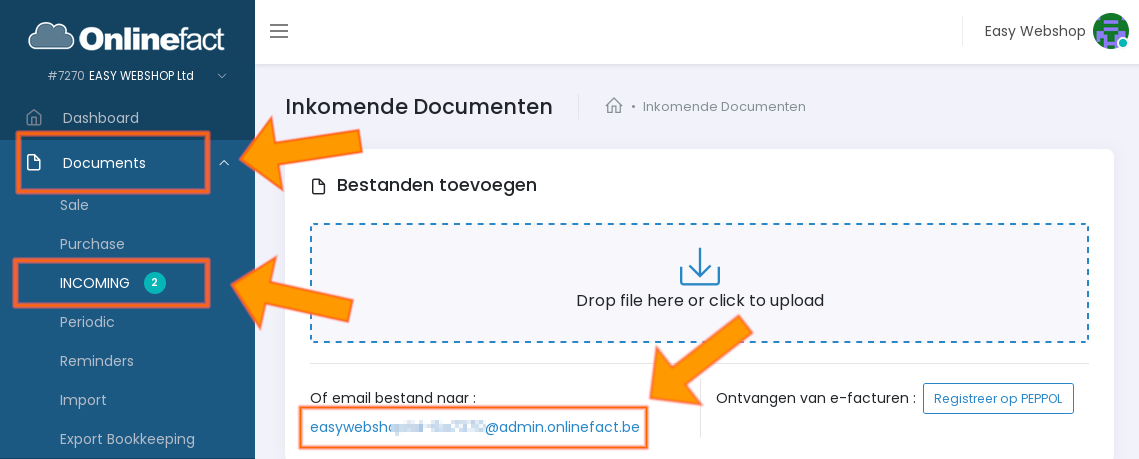
Connecting with EasyWebshop
- In EasyWebshop's management interface, navigate to Settings > More Options > Invoices & Tax
- Scroll down to E-mail Invoice
- Enter the copied email address (paste), check PDF and Save
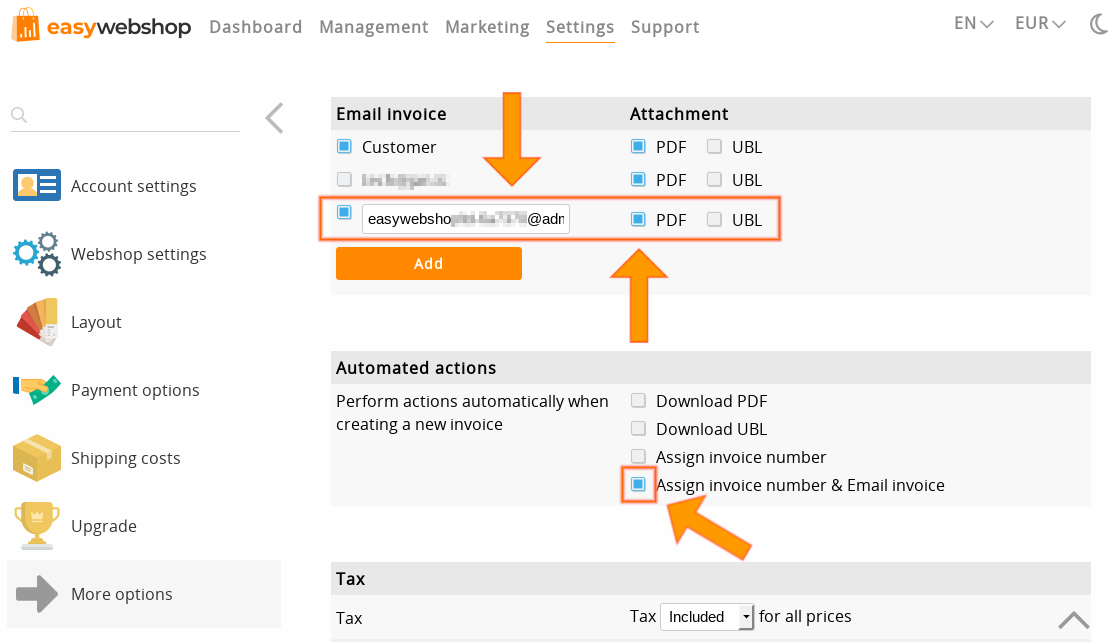
Optional
At Automatic actions, you can check Assign Invoice Number & Email Invoice to automatically send the invoices.
Test if it works with a test order in your own webshop.
EasyWebshop connect