AfterPay
Available

With this app you can use Afterpay as your payment provider in EasyWebshop.
Create your AfterPay account
Installation on AfterPay
Log in into your AfterPay account
Navigate to Settings
With this app you can use Afterpay as your payment provider in EasyWebshop.Installation on AfterPay
Installation on AfterPay
- Log in into your AfterPay account
- Navigate to Settings
- Copy your Merchant ID, Password and Portfolio ID
Installation on EasyWebshop
- Enter your AfterPay Merchant ID, AfterPay Password and AfterPay Portfolio ID
- Choose Payment on invoice as payment method
- Click Save
Verify that your AfterPay Merchant ID, Password and Portfolio ID are correct. If these settings are incorrect, the connection will not work.
Questions and support
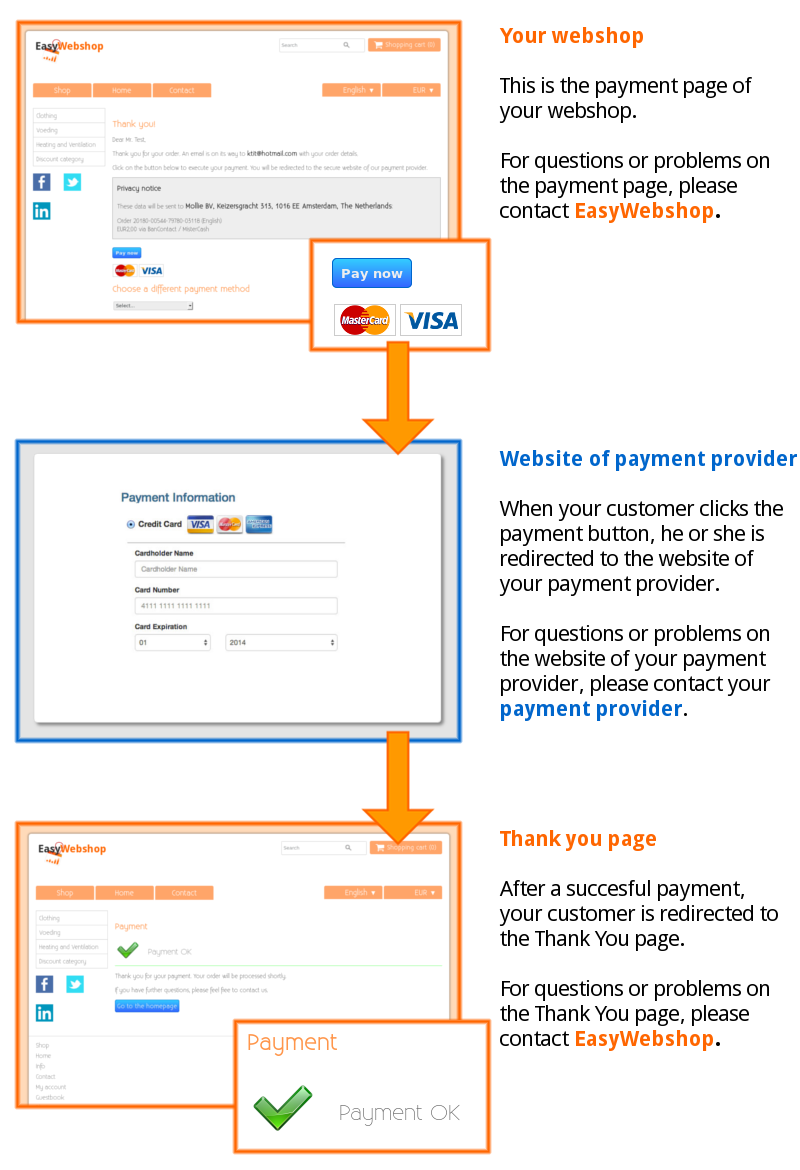
Phone: +31 (0) 20 7 230 270
Email: support@afterpay.nl
EasyWebshop connect